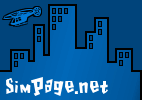SimCity 4 Articles & Analysis
SimCity 4 in Linux: More than Just a Dream
Written By: Kevin StangeTuesday, May 27, 2003
Legal Dislaimer:
SimPage.net makes no warranty that this procedure will work on your system, or that it is even safe to attempt. Electronic Arts will not provide support for running SimCity 4 in Linux. SimPage.net will provide limited support via ICQ and email, but will be unable to provide specific support information in most cases.
The use of the No-CD executable for software piracy is against the law.
If you're a Linux user, you're probably like me. You wish that more of your favorite games would run in Linux. The sooner this dream is realized, the sooner you can escape the "evil" world of Windows! Thanks to TransGaming Technologies and the makers of WINE, you can now run SimCity 4 in Linux. Here's how:
Step 1 - Preparing Your System
Before you can attempt to install SimCity 4, you need to get TransGaming's WineX 3.1. TransGaming doesn't provide free WineX 3.1 packages. If you want to use prepackaged files you must register for a $15 fee at TransGaming's web site. The paid version has significantly better support for things like copy protection, and consequently you should be able to install and run the game without using a No-CD executable, or copying the contents of the discs to your hard disk.Alternatively, you may download and install WineX for free by using the CVS version. Elmer Fudd has created a very nice automated installation script for WineX 3.1.
Important! If you are using Mandrake 9.1 or RedHat 9, change all instances of "Get310WineX" to "GetCVSWineX_Pthreads" and "winex310" to "cvswinex":
Start by opening a terminal window. Type the following commands to download and install WineX. The installation script may take a while to complete:
wget http://ting.homeunix.org/cvs_wine/Get310WineX
chmod 755 Get310WineX
su
[ When prompted, type your root (administrator) password and then hit enter. If you mistype it and you receive an authentication error, type su again and retype your password. ]
./Get310WineX update
[ The script may ask you whether to create a directory that does not exist. Say yes. ]
exit
winex310
[ When prompted, hit the Enter key twice ]
chmod 755 Get310WineX
su
[ When prompted, type your root (administrator) password and then hit enter. If you mistype it and you receive an authentication error, type su again and retype your password. ]
./Get310WineX update
[ The script may ask you whether to create a directory that does not exist. Say yes. ]
exit
winex310
[ When prompted, hit the Enter key twice ]
WineX 3.1 should now be installed.
Important! You need to make the following adjustments in all of the rest of the procedure on this page if you installed with the alternate directions for RedHat 9 or Mandrake 9.1, or TransGaming's official packages:
If you installed with the RedHat 9/Mandrake 9.1 script, replace all instances of "winex310" with "cvswinex"
The prepackaged TransGaming files presumably use "winex" instead of "winex310" and "~/.winex/fake_windows/" instead of "~/c/" in all the commands below. If anyone wants to verify this for me, feel free to send me an email to let me know.
Step 2 - Installing SimCity 4
The installation of SimCity 4 is a bit unorthodox. You will need three things for this installation:- SimCity 4 for Windows
- SimCity 4 Update 2
- SimCity 4 Update 2 No-CD Executable
cd
[ Insert SimCity 4 Disc 1 in your first CD drive. ]
mount /mnt/cdrom
mkdir sc4setup
cp -vR /mnt/cdrom/* ./sc4setup/
umount /mnt/cdrom
[ Remove Disc 1 and insert SimCity 4 Disc 2 in your first CD drive. ]
mount /mnt/cdrom
mkdir sc4setup2
cp -vR /mnt/cdrom/* ./sc4setup2/
umount /mnt/cdrom
cd sc4setup
winex310 setup
[ Insert SimCity 4 Disc 1 in your first CD drive. ]
mount /mnt/cdrom
mkdir sc4setup
cp -vR /mnt/cdrom/* ./sc4setup/
umount /mnt/cdrom
[ Remove Disc 1 and insert SimCity 4 Disc 2 in your first CD drive. ]
mount /mnt/cdrom
mkdir sc4setup2
cp -vR /mnt/cdrom/* ./sc4setup2/
umount /mnt/cdrom
cd sc4setup
winex310 setup
Now proceed with setup. If setup asks if you want to install an update to dcom, say no. Setup will also ask you to register with Maxis. Select "Register Later." Setup will then begin installing files, but the progress meter will not work. This is normal.
When setup prompts you to insert Disc 2, switch back to the terminal window and type the following:
cd ..
mv sc4setup sc4setup1
mv sc4setup2 sc4setup
mv sc4setup sc4setup1
mv sc4setup2 sc4setup
Now switch back to setup and click "OK." Setup should finish copying files and might exit unexpectedly. This shouldn't be a problem. You might also receive an error that says "Unload the debugger and try again." Just click "OK."
Now, before we install the SimCity 4 Update, we need to avoid a problem with the "Graphics Rules.sgr" file. Do the following:
cd ~/c/Program\ Files/Maxis/SimCity\ 4/
cp "Graphics Rules.sgr" "Graphics Rules.backup"
cp "Graphics Rules.sgr" "Graphics Rules.backup"
Next, download the SimCity 4 Update 2 from SimCity.com. Save it to your home directory and then type this command:
winex310 ~/PATCH-SKU1-TO-P2.EXE
If you downloaded an update other than the North America update, replace SKU1 above with the SKU# that matches your region.
Once you have installed the patch, there are two things left to do. Type these commands to restore the working Graphics Rules and install the no-CD executable, and you'll be ready to play:
cd ~/c/Program\ Files/Maxis/SimCity\ 4/
cp "Graphics Rules.sgr" "Graphics Rules.new"
cp "Graphics Rules.backup" "Graphics Rules.sgr"
cd Apps/
mv "SimCity 4.exe" "SimCity 4.backup"
wget "http://simpage.net/files/SimCity 4.exe"
mv "SimCity%204.exe" "SimCity 4.exe"
cp "Graphics Rules.sgr" "Graphics Rules.new"
cp "Graphics Rules.backup" "Graphics Rules.sgr"
cd Apps/
mv "SimCity 4.exe" "SimCity 4.backup"
wget "http://simpage.net/files/SimCity 4.exe"
mv "SimCity%204.exe" "SimCity 4.exe"
Step 3 - Playing SimCity 4
To play SimCity 4, you can type the following command:winex310 "C:\Program Files\Maxis\SimCity 4\Apps\SimCity 4.exe"
You can use your Desktop Manager of choice to create a launcher on your desktop, panel, or dock.
Gameplay Notes & Known Issues
The game runs pretty well. I would even say it runs nearly as well as it does in Windows, but here are a few things to note:- The new graphics settings introduced in Update 2 do not work. You can set options for these three settings (Building Draw Speed, Building Variety, and Texture Quality), but they are ignored.
- There tend to be fewer graphics glitches if you choose "Software" as your rendering mode.
- Color cursors don't exactly work properly. You may have better luck disabling this graphics option. The black and white cursors seem to work fine.
- There are some problems with query balloons causing flashing graphical artifacts. These will disappear on their own after a few seconds. Scrolling the map tends to make them disappear immediately.
If your game stops showing up (but you can still hear sounds) after you change some of the graphics options, you will need to delete the config file. Use this command and then run SimCity 4 again:
rm ~/c/My\ Documents/SimCity\ 4/SimCity\ 4.cfg"
You can find your cities and regions in the "fake Windows" My Documents directory. This should be located here:
~/c/My Documents/SimCity 4/
Document Version: 1.2
1.2: Updated to WineX 3.1 and removed Gentoo instructions as they no longer work
1.1: Updated procedure to use automated WineX Installer
1.0: Intial Release